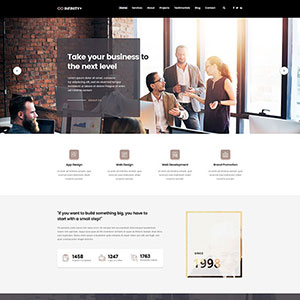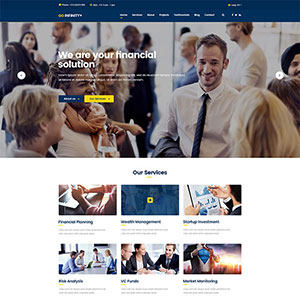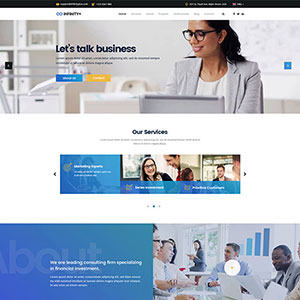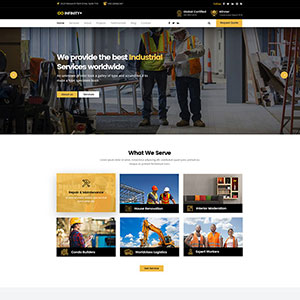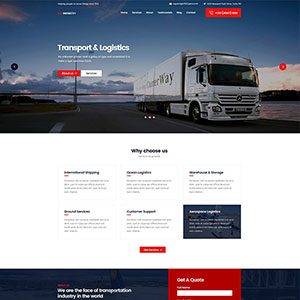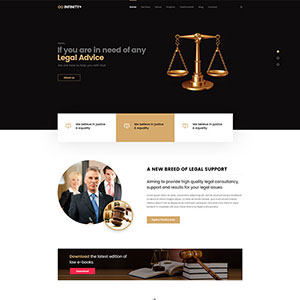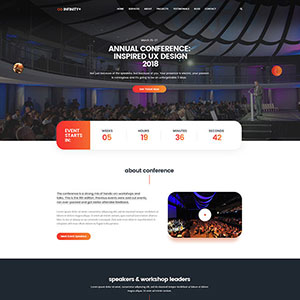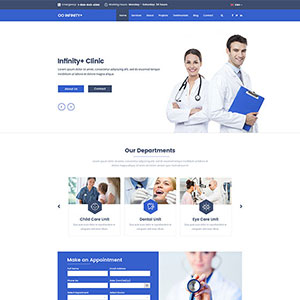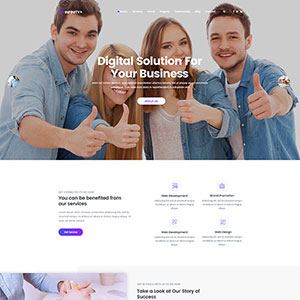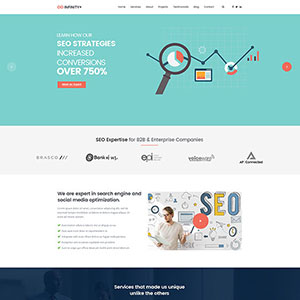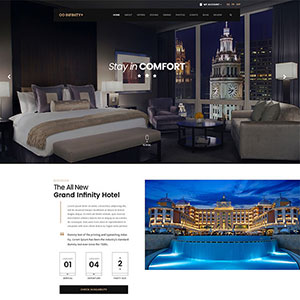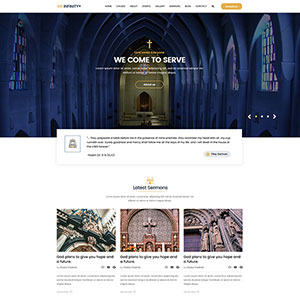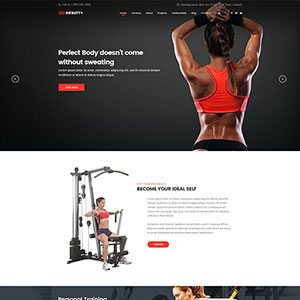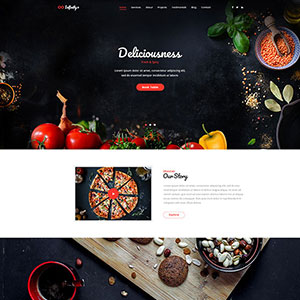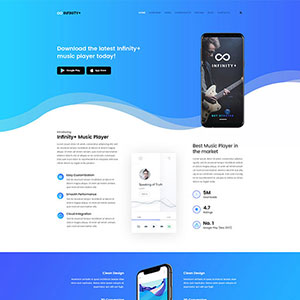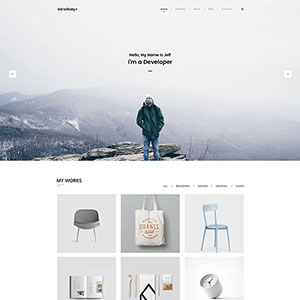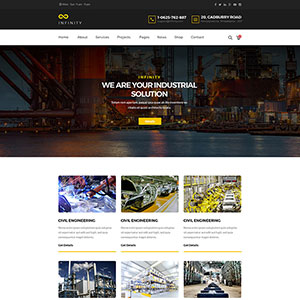For the past twenty-five years, I have lived the life of a road warrior. I have traveled to all parts of North America with one of my most important assets, my laptop computer. I have had my laptop stolen, damaged and most recently, taken, in error, by another passenger, as I was passing through Security at an airport. I have learned a few painful lessons along the way. I would like to share some of them with you.
Laptop computers are small, powerful but delicate information processing devices. They have become essential to people in a broad range of industries, organizations and government agencies. Their importance demands a level of respect and attention to detail. There are a set of tasks that every computer owner should perform if they haven’t been taken before.
Personalize your Computer
To distinguish your computer from the millions of laptop computers in use, affix a large sticker or photo to your device. As you look around the Lost and Found department at your local airport, there are dozens of laptop computers that have gone astray. Many computers look alike except for the name of the manufacturer. Since the number of manufacturers has contracted in recent years, there are many Dell and Apple devices in inventory. Make sure to differentiate your computer from the rest of the pack. This is the best thing you can do to avoid having someone pick up your computer by accident as you pass through Security.
Register your Laptop
Register your device with the manufacturer and keep copies of the key information (i.e. serial number, express service code, color, weight, dimensions etc.) in a location (other than on your computer) so you can access this information quickly if you lose your device. If someone takes your computer in error, that individual can contact the manufacturer with the serial number and find out the name and phone number of the owner. If you take someone else’s computer in error, you can take the same action.
Create Multiple Backups of your Data
There are cloud based services that can back up your data 24 hours a day, if you stay connected to a network. For extra safety and peace of mind, get into the habit of backing up your files on an external hard drive.
Ensure your Computer, Files and Websites are Password Protected
Get in the habit of changing them on a regular basis. Don’t store your passwords on your computer. Keep them offline in a secure and accessible place.
Report a Stolen or Missing Laptop to Lost and Found
If you do lose a laptop computer at an airport, go online and file a Lost and Found report with the appropriate organizations. If you left or lost your computer in an airport waiting room or on board a plane, file a report with the appropriate airline. Ensure you have all the key specs outlined above. You will need all of these details. If you lose your laptop in another area of the airport or in the Security area, file your Lost and Found report with the airport.
The Security area is a very vulnerable location for laptops and other items (i.e. smartphones). Here are a few suggestions. As you place your laptop in a plastic bin, try to insert the bin containing your laptop between your other bins (i.e. if you have a bin for a topcoat and another bin for your carryon bags).
The entire security process is programmed for failure. There are often lineups at airports. Passengers are in a hurry to clear Security. Since so many laptops look alike and have no identifying markings, take an extra minute to verify that you have picked up the right computer. If you have a large sticker on your computer, you don’t have much to worry about. If you don’t have identifying markings, turn on your computer, as you gather your possessions, to verify that you have selected the correct device, before you proceed to the departure gate.
Store the Documents you need when Traveling on a Thumb Drive
If you are traveling with your laptop, make sure you back up your presentation and other key documents are on a thumb drive. This is important for several reasons.
If your computer fails or is lost in transit, you can probably use a computer at your client’s site. If you have your presentation or other documents in a backup drive or in the cloud, you can function effectively and seamlessly.
Protect your Laptop from Possible Accidents
One should also consider that laptops can be easily damaged. In my case, I had the screen on my laptop became totally disabled. Thankfully my computer worked when it was connected to my client’s video display. Laptops are delicate and can easily be damaged. Be careful to not place a cup of coffee near your device and try to get in the habit of closing the laptop when it is not in use. It is also wise to purchase a quality laptop computer bag that contains adequate padding to fully protect your device while in transit.
If your laptop is half as important to you as mine is to me, I encourage you to follow these steps in a disciplined way. They will help you protect one of your most important assets and hopefully you won’t have to experience any of the challenges that arise from a mishap.
To stay up to date on Best Practices in Freight Management, follow me on Twitter @DanGoodwill, join the Freight Management Best Practices group on LinkedIn and subscribe to Dan’s Transportation Newspaper (http://paper.li/DanGoodwill/1342211466).